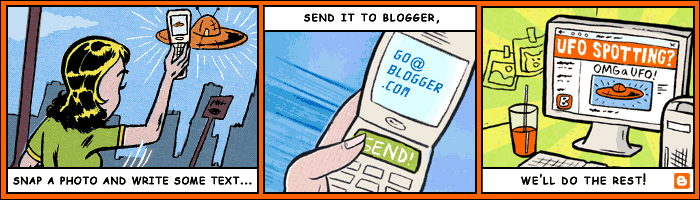Generally, A blogger needs a wide platform which spread their important article to webuser. So this useful and important article should be available to their right audience. And we all are familiar with the popularity of facebook. How to use this platform effectively..??, their is one way...Feed your blog posts right to your Facebook page.
Here’s how:
Step 1: In the “Account” dropdown on the top-right menu bar, click “Application Settings”. This will bring up a page with a list of your applications.
Step 2: On the resulting page, click “Notes”. Don’t click on “Edit Settings” or “Profile”. Just click the word “Notes”.
Step 3: The following page will bring up your current notes or state that you don’t have any. On the right side of the page is a box where you will click on “Import a blog”.
Steps 4: On the next page, enter the URL for your blog’s feed. Then click the checkbox to accept Facebook’s terms (basically saying that you’re entering your own blog), and hit “Start Importing”.
Important: Facebook is often glitchy at this step. If you get an error, and you’re sure you’ve entered the right URL, keep trying. You might even have to close out of the process and go back in, but eventually it will work. (Hopefully Facebook is working on this.)



Note: If your entire site is a blog (rather than a page on your site), you can enter the primary URL here too. In other words, we could enter “http://feeds.feedburner.com/InfoSectors” or just “http://www.infosectors.com”.
Step 5: If all goes well with the URL you entered, you’ll be taken to a page showing a preview of your blog posts. Don’t worry that they’re not in order here. It’s because they all show as being loaded on the same day.From this point forward, new posts will show up at the top as you post them. If all looks good, click “Confirm Import”.
Once you’ve confirmed your import, you can view the feed in the “My Notes” tab. That’s it! Your blog posts will now update your Notes page in your Facebook account automatically.
If you have a Fan Page
You can easily accomplish the same thing on your Facebook Fan Page. Everything is the same as a regular Facebook page, except the first step. On your settings page, where all your settings are listed, click “Edit” under “Notes”. From there, everything looks the same as above.