
Often, You might have seen in newspapers or even in some blog posts that there are paragraphs in which the first letter of the first word of the first line is bigger in size as compared to the rest of the letters.This looks nice to see and many blogger uses this tricks. So this post helps you to implement this tricks.
You can also do the same thing in your blog posts—simply by Adding some CSS to your html code.Your post’s first letter (character) would become bigger than original font sizes.
Now, you might have a question–How to do this?
Well, to implement this in your blog, all you need to do is to follow some steps which includes adding some CSS code in your html code, and you will have the first letter of your blog post bigger in size. Below picture shown you is the result of this tutorial.

Steps to make first letter big in your blog post are :-
- Log in to your blogger account
- On your dashboard, click on Layout (see the image below.)
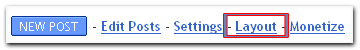
- Now, click on Edit HTML to add code to templates (see the image below.)
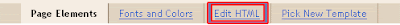
- Then find the code
]]></b:skin>and add following code above it
.post-body:first-letter {
float:left;
color: #000000;
background:#ffffff;
line-height:80px;
padding-top:1px;
padding-right:5px;
font-family:times;
font-size:100px;
}
- Save your templates and you finished with this.
